Announcement
Collapse
No announcement yet.
Why am I a thread killer?
Collapse
X
-
Why am I a thread killer?
:H:H:HFreeFly;1415091 wrote:
Who knew that cucumbers were so TALENTED!
Leave a comment:
-
Why am I a thread killer?
They have to be photoshopped... Right?techie;1415064 wrote: and...

Damn... those would look excellent on the salad tomorrow!
Leave a comment:
-
Why am I a thread killer?
Wooooo Baybeeeeee!!!!!!! :wow:techie;1415018 wrote: for you Zen...

Leave a comment:
-
Leave a comment:
-
Why am I a thread killer?
I know right!!! Most people can't cut cucumbers that well...techie;1415012 wrote: wow what skill :H
Leave a comment:
-
Why am I a thread killer?
Nelz;1414803 wrote: Just to make this thread a bit more interesting. Here ya go
Look in the middle of the reply box when you answer or start a thread.
It starts out with 2 A's, then the word fonts, then sizes, another A underlined, smiley face, then you;ll see a paper clip.
Click on the little arrow to the right of the paper clip(attachments)
When you do that another dialog box will open for you.(Manage Attachments)
Look for the "Choose file" button and click it.
Find the file you want to post and click "Open"
The Manage Attachments box will come back up, then click upload
Now your file is ready to post
Click on the arrow by the paper clip again and you will see something like this
[ATTACHMENT](a set of numbers)[/ATTATCHMENT], that will be your file. Put your cursor in your reply box and click on that.
Submit your reply and the pic will be there.
That "sounds" hard, but its super easy....feel free to ask me any questions!
Woops... I didn't mean to post that... Dammit Nelz!!! Look what you made me do!!!
Leave a comment:
-
Why am I a thread killer?
Excellent instruction.Nelz;1414803 wrote: Just to make this thread a bit more interesting. Here ya go
Look in the middle of the reply box when you answer or start a thread.
It starts out with 2 A's, then the word fonts, then sizes, another A underlined, smiley face, then you;ll see a paper clip.
Click on the little arrow to the right of the paper clip(attachments)
When you do that another dialog box will open for you.(Manage Attachments)
Look for the "Choose file" button and click it.
Find the file you want to post and click "Open"
The Manage Attachments box will come back up, then click upload
Now your file is ready to post
Click on the arrow by the paper clip again and you will see something like this
[ATTACHMENT](a set of numbers)[/ATTATCHMENT], that will be your file. Put your cursor in your reply box and click on that.
Submit your reply and the pic will be there.
That "sounds" hard, but its super easy....feel free to ask me any questions!
Leave a comment:
-
Why am I a thread killer?
Thank you Nelz - I shall remember that - when I find a suitable picture - LOL..... off to work :l
Leave a comment:
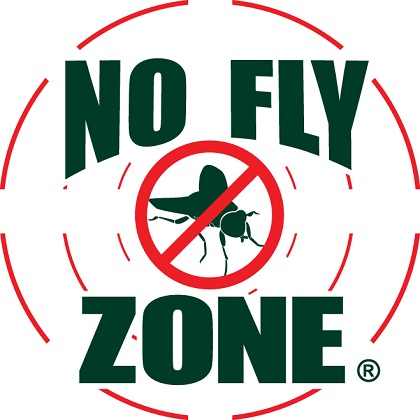
Leave a comment: